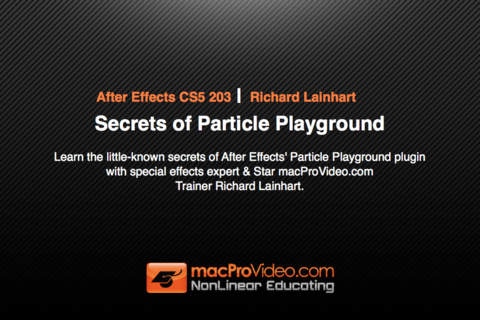Course For After Effects Secrets of Particle Playground 1.1
Paid Version
Publisher Description
Learn the little-known secrets of After Effects' Particle Playground plugin with special effects expert & Star macProVideo.com Trainer Richard Lainhart. The Adobe After Effects Particle Playground plugin is a powerful environment for particle systems & other eye-catching special effects, but few After Effects users even know it's there! And what's more, many of those who do find its interface mysterious and intimidating. Yet Particle Playground is a wonderful environment for all kinds of effects (particularly text effects) that are difficult or impossible to achieve with other tools. Our Particle Playground expert Richard Lainhart fills you in on the basics of how particle systems work, and how they differ from After Effects' standard keyframing techniques. Richard dives in at the deep end to show you how to create unique particle effects like snow and fountains, before taking you into Particle Playground's incredible particle text effects. You'll learn cool techniques you can use in your productions, like the ever-popular revealing of a logo from a string of randomized letters, bouncing animated text off a wall with real physics properties, and blowing up selected letters in a line of moving text. You'll also learn how to use image sequences to create run cycles and animated particles. From there, Richard walks you step-by-step through creating the Matrix Code Effect, as featured in the popular Matrix films, and how to customize it for your own title sequences. Particle systems can be confusing and difficult to understand, but once you complete this tutorial, you'll be well on your way to mastery of the Secrets of Particle Playground. Table of Contents: 1. Introducing the Secrets of Particle Playground 2. Keyframing vs. Procedural Animation 3. How Particle Systems Work 4. About Property Maps and Simulators 5. Particle Playground Parameters 6. Varying Particle Velocity 7. Varying Particles Per Second 8. Simulating a Fountain - Randomizing Direction 9. Randomizing Velocity 10. Setting the Initial Particle Snow Parameters 11. Refining the Particle Snow Parameters 12. Creating Stylized Snow with a Layer Map - Part 1 13. Creating Stylized Snow with a Layer Map - Part 2 14. Setting Up a Photoshop Sequence as an Animated Laye... 15. Applying the Animated Layer Map 16. Setting Layer Map Time Offsets 17. Relative and Absolute Layer Map Offset Types 18. Setting Up Cannon Text 19. Adjusting Cannon Text Parameters 20. Bouncing Cannon Text off a Wall 21. Using Selection Texts 22. Using Particle Exploder with Cannon Text 23. Using Time Offsets with Particle Exploder 24. Combining Wall with Particle Exploder 25. Property Map Concepts 26. Creating a Simple Property Map 27. Adjusting Property Maps Offsets 28. Scrolling Characters with Property Maps 29. Applying Multiple Property Map Channels 30. Enabling Grid Text 31. Creating Animation Presets 32. Creating a Noise Map to Randomize Properties 33. Randomizing Characters with the Noise Map 34. Introducing the Matrix Code Effect 35. Generating the Text Grid 36. Creating the Random Noise Map 37. Creating the First Gradient Opacity Map 38. Creating Additional Gradient Opacity Maps 39. Animating the First Four Opacity Gradients 40. Adding Additional Opacity Gradients - Part 1 41. Adding Additional Opacity Gradients - Part 2 42. Increasing Animation Density by Duplicating Element... 43. Setting Channels for the Master Property Map 44. Applying the Custom Map to the Particle Playground ... 45. Simulating the Code Effect with Standard Fonts
Requires iOS 4.3 or later. Compatible with iPhone, iPad, and iPod touch.
About Course For After Effects Secrets of Particle Playground
Course For After Effects Secrets of Particle Playground is a paid app for iOS published in the Screen Capture list of apps, part of Graphic Apps.
The company that develops Course For After Effects Secrets of Particle Playground is Nonlinear Educating Inc. (macProVideo.com). The latest version released by its developer is 1.1.
To install Course For After Effects Secrets of Particle Playground on your iOS device, just click the green Continue To App button above to start the installation process. The app is listed on our website since 2011-04-11 and was downloaded 14 times. We have already checked if the download link is safe, however for your own protection we recommend that you scan the downloaded app with your antivirus. Your antivirus may detect the Course For After Effects Secrets of Particle Playground as malware if the download link is broken.
How to install Course For After Effects Secrets of Particle Playground on your iOS device:
- Click on the Continue To App button on our website. This will redirect you to the App Store.
- Once the Course For After Effects Secrets of Particle Playground is shown in the iTunes listing of your iOS device, you can start its download and installation. Tap on the GET button to the right of the app to start downloading it.
- If you are not logged-in the iOS appstore app, you'll be prompted for your your Apple ID and/or password.
- After Course For After Effects Secrets of Particle Playground is downloaded, you'll see an INSTALL button to the right. Tap on it to start the actual installation of the iOS app.
- Once installation is finished you can tap on the OPEN button to start it. Its icon will also be added to your device home screen.